|
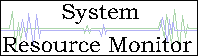 This is handy utility for those of who want to see how
your system resources are being used. If you thinking about upgrading your system, this
utility will help you to determine your system's bottlenecks. Maybe your CPU is working
too hard, or excessive physical memory activity may be cured by simply adding more RAM. Graphs can
be created for CPU usage, physical memory usage, and virtual memory usage.
System resources are presented in a histogram similar
to the performance monitor in Windows task manager, but with
easy to configure graphic display. This is handy utility for those of who want to see how
your system resources are being used. If you thinking about upgrading your system, this
utility will help you to determine your system's bottlenecks. Maybe your CPU is working
too hard, or excessive physical memory activity may be cured by simply adding more RAM. Graphs can
be created for CPU usage, physical memory usage, and virtual memory usage.
System resources are presented in a histogram similar
to the performance monitor in Windows task manager, but with
easy to configure graphic display.
Screen
Shots
(click on image to enlarge)
|
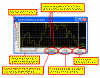
Main Screen
|
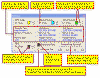
Settings Screen
|
Version
Information
| Program Name: |
System Resource Monitor |
| Distribution Format: |
ZIP file (2155 k) |
| Last Updated: |
January 22,
2003 |
| Operating System: |
Windows XP, 2000, NT, Me, 95/98 |
| Current Version: |
2.0 |
How
to get System Resource Monitor
|
 Download the latest version of System
Resource Monitor. This is a Zip file containing a
SETUP.EXE and the files required to install an evaluation
version. This is evaluation
version has pop-up messages reminding you to register.
You are allowed 30 days to evaluate the software. If you
decide to continue using the software, purchasing a
registration number will unlock your installation and remove
those annoying reminder messages. (2150 k). Download the latest version of System
Resource Monitor. This is a Zip file containing a
SETUP.EXE and the files required to install an evaluation
version. This is evaluation
version has pop-up messages reminding you to register.
You are allowed 30 days to evaluate the software. If you
decide to continue using the software, purchasing a
registration number will unlock your installation and remove
those annoying reminder messages. (2150 k).
|
|
  Purchase a Registration
Number online for just $12.95. The registration number will
remove those annoying reminder messages. Receive a registration number
immediately after submitting your credit card payment. Purchase a Registration
Number online for just $12.95. The registration number will
remove those annoying reminder messages. Receive a registration number
immediately after submitting your credit card payment.
|
|