|
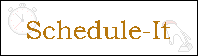 This handy utility allows you to schedule events on
your computer. Events such as, display a message, play a WAVe file, start an application,
execute a batch file, activate a Windows shortcut, copy file(s) to another location, or shut-down your computer. Events can be
scheduled to occur once or multiple times. Using batch files, you can program your
computer to do virtually anything while you are away. Just download, unzip, and execute
the SETUP.EXE. This handy utility allows you to schedule events on
your computer. Events such as, display a message, play a WAVe file, start an application,
execute a batch file, activate a Windows shortcut, copy file(s) to another location, or shut-down your computer. Events can be
scheduled to occur once or multiple times. Using batch files, you can program your
computer to do virtually anything while you are away. Just download, unzip, and execute
the SETUP.EXE.
Screen
Shots
(click on image to enlarge)
|

Schedule Event
|

Select Event
|

Options and Log
|

Info Screen
|
Version
Information
| Program Name: |
Schedule-It |
| Distribution Format: |
ZIP file (2180 k) |
| Last Updated: |
September 1,
2003 |
| Operating System: |
Windows XP, 2000, NT, Me, 95/98 |
| Current Version: |
1.01 |
How
to get
Schedule-It
|
 Download the latest version of Schedule-It. This is
a Zip file containing a SETUP.EXE and the files required to
install an evaluation version. This is evaluation
version has pop-up messages reminding you to register. You are allowed 30 days to evaluate the software.
If you decide to continue using the software, purchasing a
registration number will unlock your installation and remove
those annoying reminder messages. (2175 k). Download the latest version of Schedule-It. This is
a Zip file containing a SETUP.EXE and the files required to
install an evaluation version. This is evaluation
version has pop-up messages reminding you to register. You are allowed 30 days to evaluate the software.
If you decide to continue using the software, purchasing a
registration number will unlock your installation and remove
those annoying reminder messages. (2175 k).
|
|
  Purchase a Registration
Number online for just $12.95. The registration number will
remove those annoying reminder messages. Receive a registration number
immediately after submitting your credit card payment. Purchase a Registration
Number online for just $12.95. The registration number will
remove those annoying reminder messages. Receive a registration number
immediately after submitting your credit card payment.
|
|